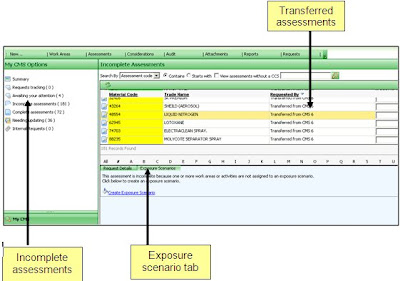• The ability to complete a CoSHH Control Sheet (CCS) when both an assessment and an activity are already on the system
What will happen from here is that whenever an assessment request is completed, and the activity you have selected is already on the system, you will have the option to complete the assessment straight away. With this enhancement it means you will not have to go back to MyCMS to complete the assessment and reduces the amount of time taken to complete assessment.
• A new CCS Report
A new report has been created which will indicate that if any actions have not been taken which is considered requisite under the exposure scenario. What this does is aid in terms of capturing an action which could have been missed and prompts you to actively conduct the said action. The CCS is an important part of the overall CoSHH assessment as this will show you steps to adequate control exposure.
• The ability to toggle email alerts for users
Now within CMS you will be able to receive Email Alerts for assessments which have been edited during that day. The content of the email will have the number of the assessment, which work area and facility it is in. This will automatically default as No, but can be changed within the Supervisor Section. After the Password has been typed in, select ‘Users’ from the left hand side and click on the user you want to edit. By clicking Edit, you will get the below box, then you will need to check the ‘Email Alert?’ box and then Save.

If you need any more advise you can contact us on 01296 380700 or email cms.helpdesk@sypol.com and speak any member of the team who will be happy to help